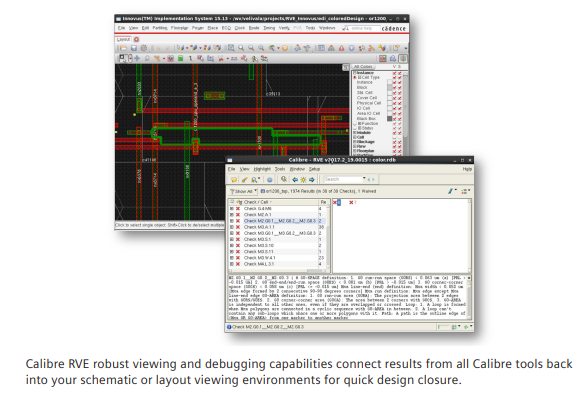However complex the rule deck, the Calibre RVE interface can handle it. Even with millions of error results, the Calibre RVE environment provides fast navigation through the layout, while its filtering capability allows you to focus on analyzing and fixing critical errors first. The tabbed viewing format enables you to easily organize data by tiling the display windows side by side. And, because the Calibre RVE interface is designed with a low-memory footprint, you can run it on the same machine you use for your design environment.